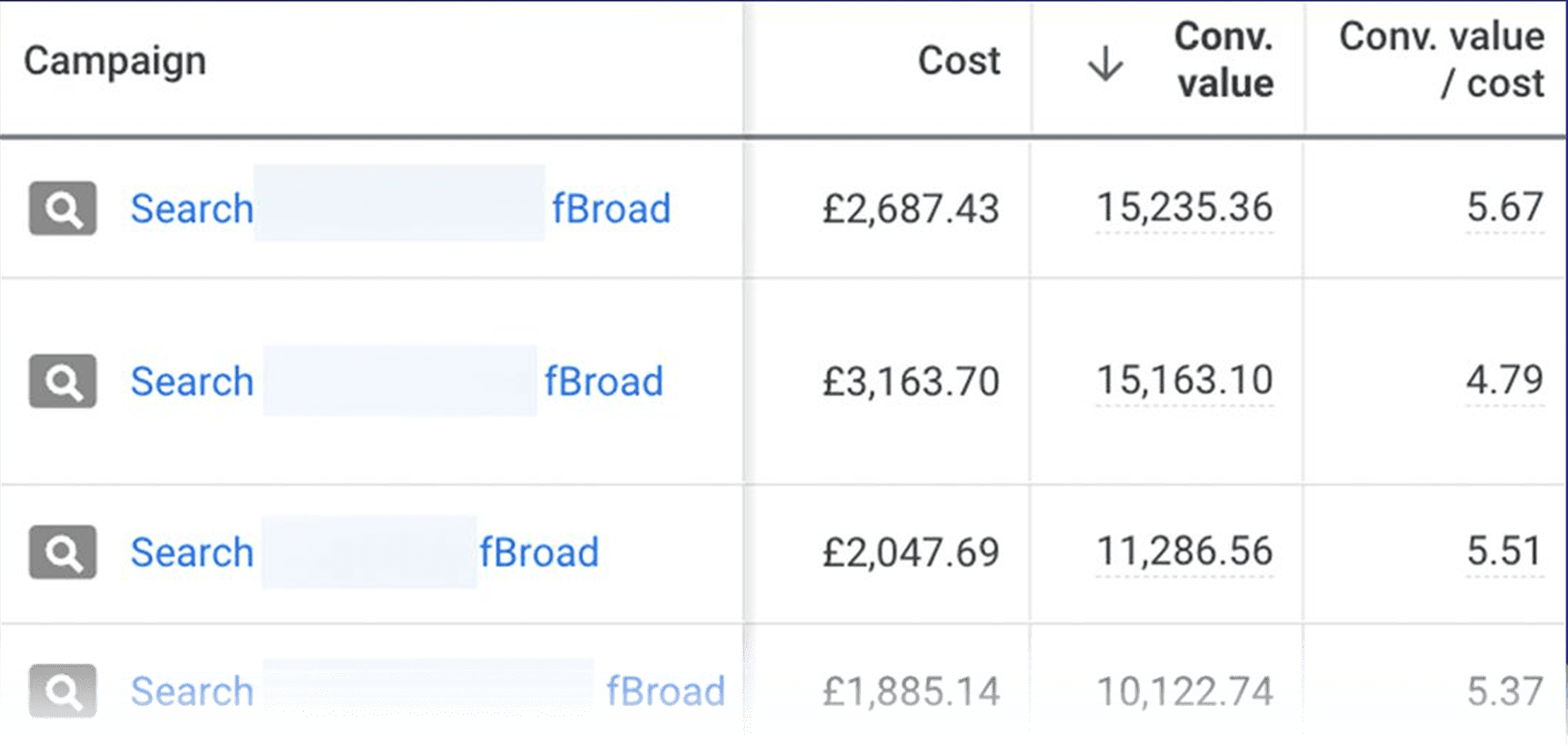
days day
hours hour
minutes minute
seconds second

For any budding PPC manager, understanding the 5 PPC keyword match types can be a difficult thing – we’ve been there ourselves.
As they play such an important role in creating a successful Search campaign, it’s important to understand them inside and out before diving in and spending precious budget.
Before we go into match types, let’s refresh ourselves first with what a keyword actually is.
In every search a user performs, words are typed into a search engine. Usually, in under a second, it will return millions upon millions of results… incredible, we know.
To a user, keywords are the words that are used to search the internet.
To a marketer, keywords are the words we research, target, bid on and optimise to.
Let’s take the example below:
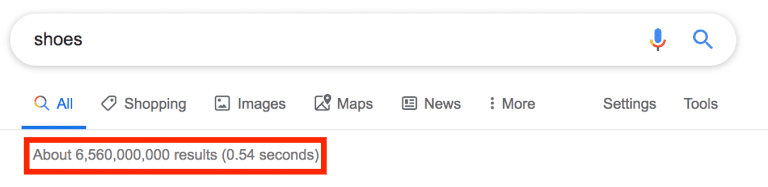
We searched for ‘shoes’ and in just 0.54 seconds, Google returned around 6,560,000,000 results. By any standards, that is A LOT of results.
The keyword in this example is ‘shoes’ and could be searched by a user looking to purchase a pair of shoes.
For an advertiser that sells shoes, this could be a potential keyword to target (we would recommend against that but that is for another blog).
Using the ‘shoes’ example, let’s look at some other related keywords:
All of the above examples, random as they are, are keywords.
Whether it’s regarding organic search results or paid advertisements, keywords are the foundations on which search engines work.
Knowing this, it’s easy to see their importance in marketing.
As PPC marketers, we have an array of match types to work with. Understanding these keyword match types allows us to choose the right match type in the right situation.
When we perform a PPC audit, one of the factors we review is keywords and the match types in use, as they are vital to good performance.
As standard, we have a total of three match types to target our keywords with:
1. Broad match: running shoes
2. Phrase match: “running shoes”
3. Exact match: [running shoes]
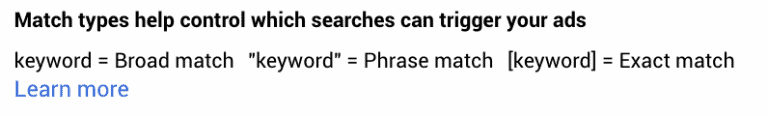
Source: Google Ads Interface
Alongside these three, we also have a fourth match type which isn’t immediately obvious to advertisers.
4. Broad match modifier: +running +shoes
The fifth and final match type is one we don’t actually use to target keywords but rather to stop our adverts showing for particular keywords or phrases.
Following the ‘running shoes’ example, we might want to add the word ‘used’ as a negative keyword, as we might only sell new shoes.
5. Negative keywords: “used”
Got it? Good. Let’s take a look at each match type in more detail.
What is Broad match? This is the default match type in both Google Ads and Microsoft Ads and by far, the most dangerous.
When using this match type, Google will not only show your adverts to users who have searched for your keywords.
They will also display your adverts to users who have searched for “misspellings, synonyms, related searches, and other relevant variations” (Google).
In the above statement, Google makes Broad match seem very useful. You will show for misspellings and relating searches – sounds great! Wrong.
In almost every case we see the traffic is irrelevant, which causes you to waste your budget.
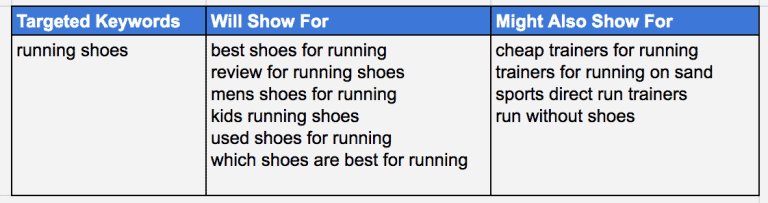
In the example you can see we will show for relevant searches, however, we might also show for close variants and other searches which Google deem relevant.
How do I use it? Using Broad match keywords is easy enough, just enter your keywords and off you go.
There is no need to add any special characters or symbols, just your selected words like so – example keyword.
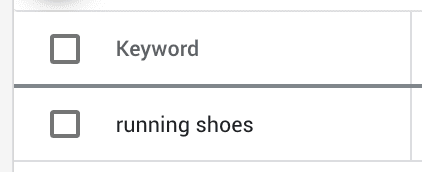
Should I use it? In 99% of situations, we would highly recommend not using this match type.
When using Broad match, the traffic you receive will be much less relevant and you will have far less control over what searches you are going to show for.
This results in wasting your money on irrelevant searches, having a much lower click-through rate, conversion rate and more.
What is Phrase match? Phrase match will show your adverts only when a user searches for the keywords that you have chosen to target, with additional words before and/or after.
The only caveat to this is that the words the user searches for have to be in the same order as the keywords you have selected (see example below).
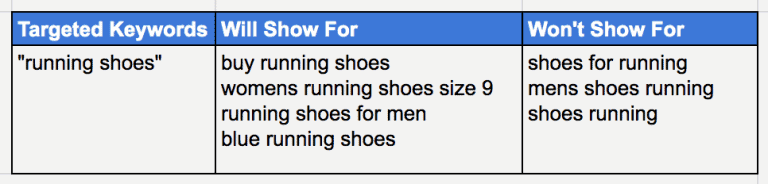
As mentioned above, we will only show for searches where the user types ‘running shoes’ in the exact order with nothing between.
Phrase will allow for misspellings and will still appear for close variants, so we have to keep an eye on what search terms come through.
Using this keyword match type gives us more control over what searches we appear for. This means we waste less budget on irrelevant searches – winner.
How do I use it? When entering your keywords into Google Ads or Microsoft Ads, like in the example above, put your keyword between quote marks – “example keyword”.
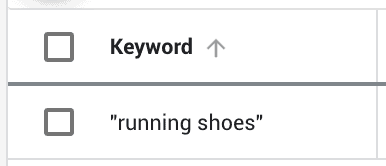
Should I use it? We absolutely recommend you use the Phrase keyword match type.
In almost every single Paid Search campaign or ad group, we see far higher click-through rates and conversion rates when adopting this match type as opposed to broad match.
Do remember to add variants of your keywords, as you want to make sure you are covering all relevant terms and not missing out.
What is Exact match? When using Exact match keywords, your adverts will only show when a user searches for your keywords exactly – nothing more, nothing less. Well… kind of.
Up until late 2018, that was true. Then, Google changed Exact match to be more ‘Exact-ish”.
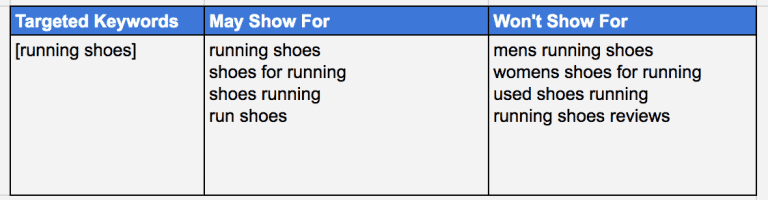
After the change, your adverts will now show when Google believes users are searching with:
Despite this change, Exact match still gives advertisers the best control of what searches they will show for.
How do I use it? When entering your keywords, put them between the square bracket symbol – [example keyword].
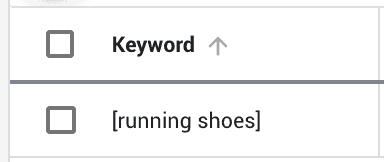
Should I use it? You should definitely use Exact match keywords. They give you more control and, when used correctly, can result in even higher click-through rates and conversion rates than Phrase match.
**Remember, when using this match type, the search volume will be much lower as you will only appear for searches which are almost exactly your keywords.
Ensure you add a few variants to cover any gaps, but don’t overdo it by adding loads – you should have Phrase match keywords to pick up this traffic.
What is Broad match modifier (BMM)? Don’t be put off by the word ‘modifier’ here, this isn’t a match type only reserved for experts.
Using BMM will show your advert to any user that searches for all of your keywords, regardless of the order they are in and if there are any additional words.
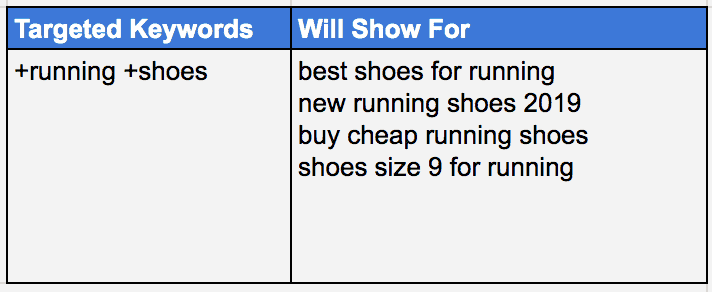
As long as your keywords are there in some shape or form, your adverts will show.
Similar to Phrase, BMM will allow for most misspellings and might display for close variants.
How do I use it? When entering your keywords, simply place a plus sign (+) before each word – +example +keyword.
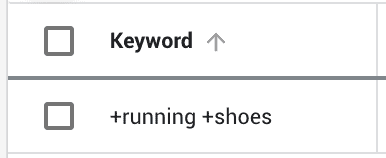
Should I use it? Yes – with caution. Using BMM is similar to Phrase, but will get more volume as it doesn’t require the keywords to be in the order you wrote them in, which can be both a good thing and a bad thing.
It can be good because it will pick up a range of search terms that you may never have thought of adding, meaning your advert is seen by more people who want to see it. Alongside this, it can serve as a powerful keyword research tool.
It can be bad because by doing that it opens up the possibility of showing for irrelevant searches, meaning wasted spend and lower click-through rates.
Be cautious – stay on top of the search term reports and when you have enough data, add in negative keywords. That leads us nicely to the last keyword match type…
What is a Negative keyword? Negative keywords allow us to put in place specific words or phrases that when used in searches, our adverts won’t show.
Having a solid list of negative keywords in place is a vital part of PPC management, not only for Paid Search but Shopping campaigns too.
For example, say our keyword is ‘running shoes’ and we only sell new pairs, we would want to add a negative keyword for the word ‘used’.
Doing this will block out any searches that include the word ‘used’, meaning we will save money previously wasted on irrelevant clicks.
How do I use them? Go to the Google Ads interface > select your campaign > keywords > negative keywords.
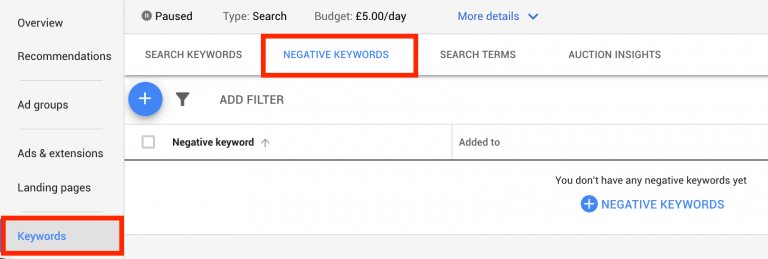
From here, you can enter your negative keywords. When doing this, you need to keep in mind that match types actually apply to negative keywords too.
There are 3 negative keyword match types:
Broad match negatives work like BMM on normal keywords. Your advert will show, unless the search contains every single word in your negative keyword, regardless of the order.
So, if you set a negative keyword for blue mens running shoes you would still show for:
But you wouldn’t show for:
Phrase match negatives work exactly how they do for normal keywords. Your advert will show unless the search contains your negative keywords in the exact order, regardless if there are additional words before or after.
If you were to have a negative keyword for “blue and pink” you would show for:
But you wouldn’t show for:
Exact match negatives will block out search terms that are exactly the same as your negative keyword, even if there is a single letter different.
If you have a negative keyword for [blue running shoes] you would show for:
The only search you wouldn’t show for would be:
**Note that negative keywords do not cover plurals, misspellings or close variants like normal keywords.
We recommend keeping a close eye on your search term reports and to add negative keywords accordingly, as there is no way you can predict all of the searches which will come in.
As a best practice, for single word negative keywords, we use Broad match. In most cases for negative keywords containing two or more words, we use Phrase match (unless Exact is better suited).




