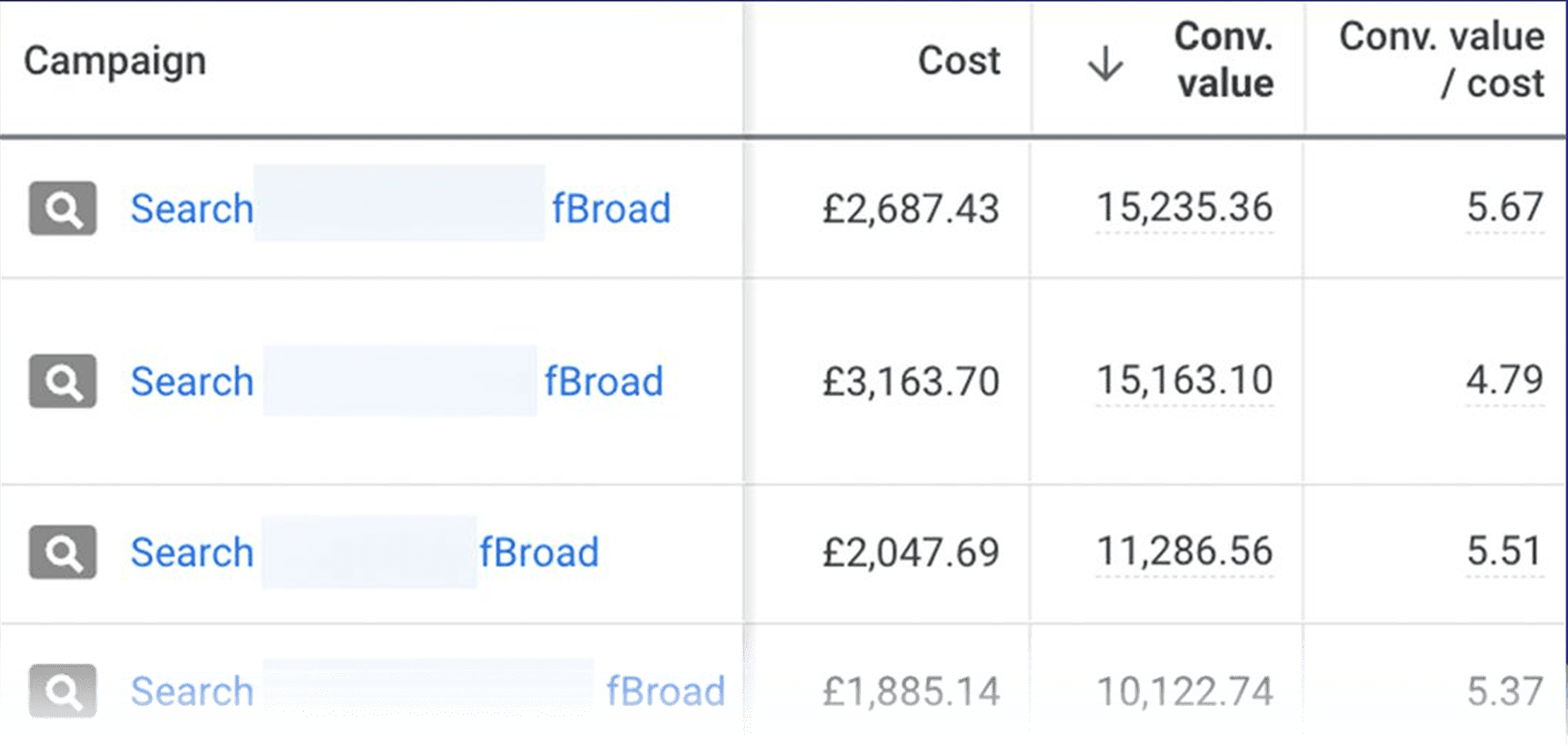
days day
hours hour
minutes minute
seconds second

There is no doubt that Pay Per Click (PPC) Advertising is an immensely powerful form of marketing.
At the click of a few buttons, you can drive masses of traffic to your website and–if it’s the right type of traffic, it can result in leads or sales.
But…
Absolutely. 100 times over.
If you are trying to drive sales or get leads from your website, there is no reason why you shouldn’t be advertising right now.
A common misconception surrounding PPC is that you need huge budgets to compete, which is wrong.
Regardless of whether you have £100,000 or £100 to spend per month, you should be spending it in the most efficient way possible and looking for ways to save money.
By saving money, you can use that budget and invest it in areas which would benefit from it.
With that in mind, let’s go over our 5 essential tips to help you save money in Google Ads.
Often overlooked, getting your settings right is essential as they lay the foundations for your campaigns.
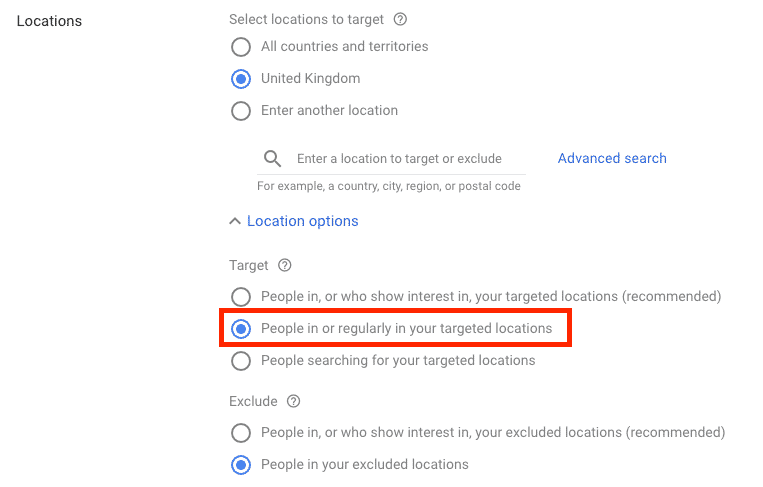
This can seem like a time-intensive, difficult task, but it’s really not.
How to implement: Start with your highest volume keywords as they will have the biggest impact. After that, work your way through the rest of your keywords.
It shocks us to this day how many advertisers do not utilise negative keywords.
By adding one or two carefully selected negatives, you can free up wasted ad spend which can be used elsewhere.
Example: If you sell only sell new bicycles, you most likely don’t want to show when a user searches for ‘used bicycles’.
By adding the word ‘used’ as a negative keyword, you won’t show whenever that word is used in a search, meaning you will save money and improve on conversion rate, bounce rate and more.
Other variations such as ‘second hand’, ‘pre-owned’ and ‘part-worn’ could also be added.
How to implement: Select campaign > Keywords > Search terms > Select relevant date range.
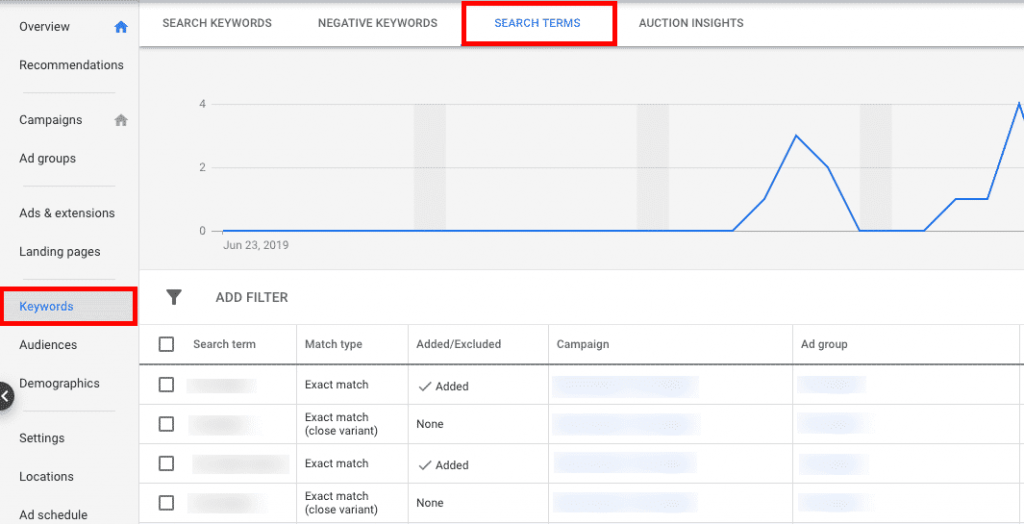
Now you have all of the search terms that you have appeared for over your selected timeframe.
Review the data and select any search terms which are irrelevant, or underperforming. Once selected, click ‘Add as negative keyword’ and then add your chosen words.
Understanding the different match types that are available to you and using them in the right places is key.
If we were to give you one tip for match types, it would be: avoid Broad match. Following this rule alone will save money in Google Ads.
We go over match types in full detail in this article, but essentially:
Are you running Display campaigns?
If yes, you’re about to save yourself some money.
By default, all Display campaigns are set to target mobile apps–thanks, Google!
This means that kids everywhere will see your adverts whilst they play Fornite and Candy Crush (if that is still a thing), resulting in a huge number of impressions and irrelevant clicks.
How to exclude mobile app placements:
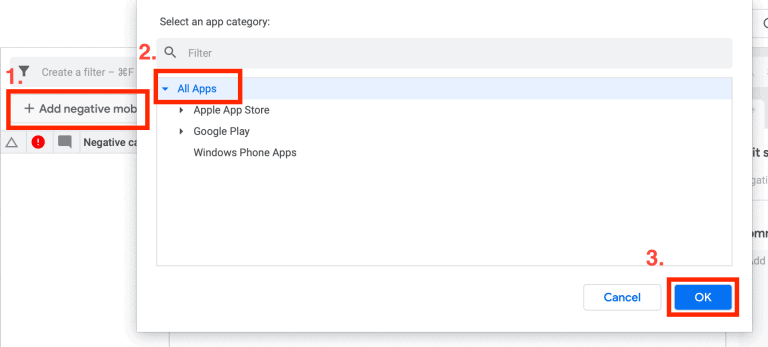
Before investing more budget into your advertising efforts, it’s important to ensure that what you are currently doing is working well.
By actioning the points in our list, you will save money in Google Ads which you can spend in areas that are performing and/or for testing ideas.
Also, by cutting costs in underperforming areas, ROI will naturally increase.




