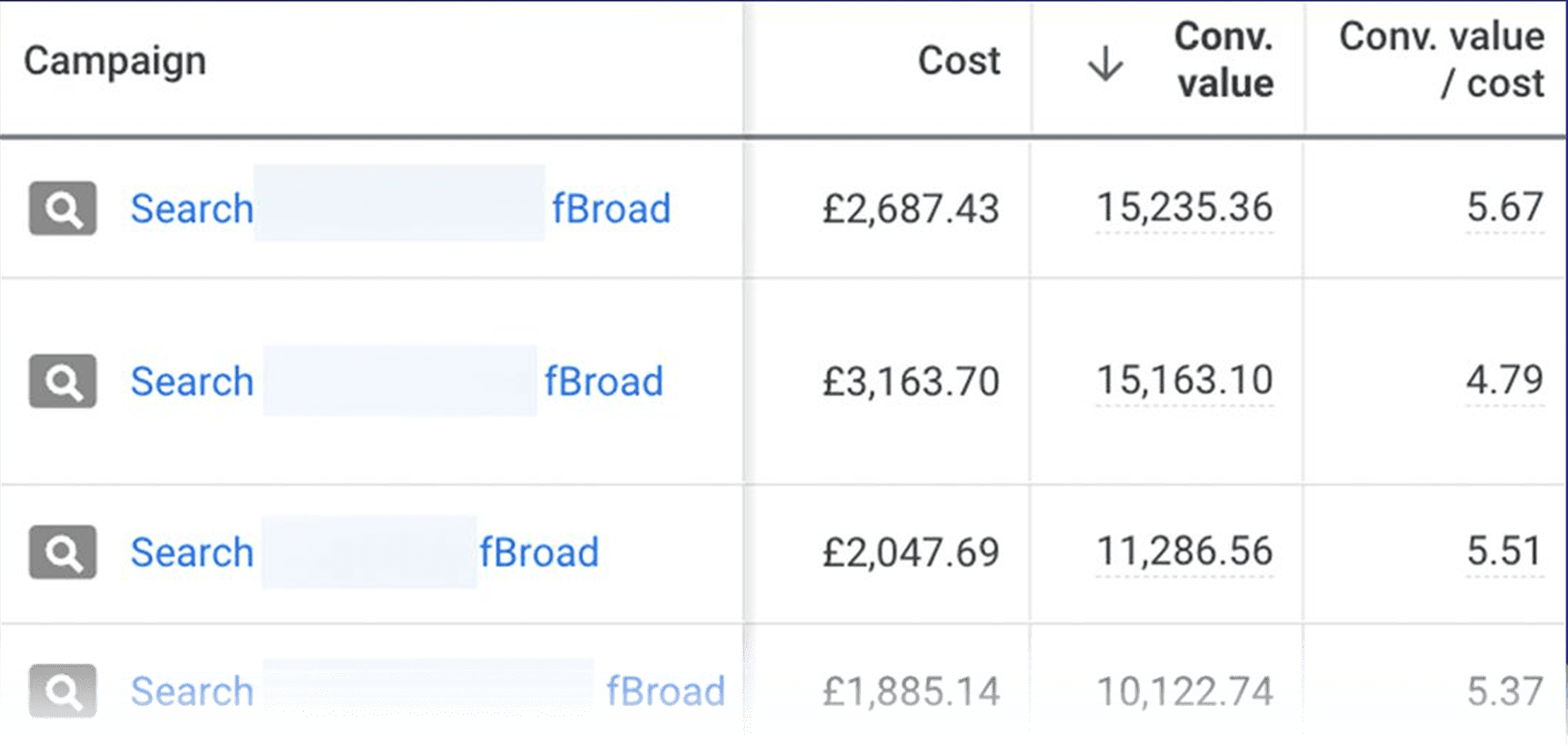
days day
hours hour
minutes minute
seconds second

Display advertising is used to promote your business to your target audience and help drive larger volumes of website traffic at a relatively low cost.
Display can be really good at supporting other advertising networks like Search and Shopping, when set up and managed correctly.
As well as being great for brand awareness and encouraging users to interact with your website, they allow for Remarketing opportunities to advertise to previous website visitors and get them back onto the site to convert.
A Google Display ad is an image-based banner advert which can appear on millions of websites, such as news publications or blogs.
Google display ads rely on data from signed-in users to keep track of the searches they make and websites they’re interested in, building up a picture of an individuals interests, buying habits and level of intent.
These signals help advertisers reach their target audiences to boost brand awareness and drive large volumes of relevant website traffic.

Your Display ads can appear on the Google Display Network, which is a collection of websites – including specific websites like news outlets, blogs and YouTube videos that show ads. This network also includes mobile websites and apps.
Your ads can appear on websites based on the targeting methods you choose for them.
There are many different ways to target your Display ads; choosing the right keywords related to the product or service that you offer, choosing specific websites or pages where the ads will be shown, targeting people who have visited or interacted with your site before and making sure your target audiences and demographics are appropriate.
There are many different types of ad formats you can use when creating Display ads.
Responsive display ads are generated by Google using the information that you provide.
Google automatically adjusts the size, appearance, and format of your ad to fit available ad spaces on the Google Display Network.
Due to their responsivity, RDAs are a great way to quickly get a Display ad up and running, and allow you to appear on a large number of websites as they can resize to whatever ad dimensions a specific website has enabled.

Static display ads are regular ads that do not include any additional media or moving elements.
A typical ad of this format would be a static banner that contains fixed content, such as text, visuals, and a call to action. Since these ads aren’t responsive, multiple sizes needed to be created separately, to give you as great a chance for your ads to appear as possible.
These also can’t be created natively inside the Google Ads platform, and will need a design software to create.

HTML5 ads are ads that use HTML5 files created in online web designers to create eye-catching, interactive ads.
Similarly to static ads, each individual size needs to be designed separately and then uploaded. Unlike static ads, however, they have the capability for animation, which we find makes them much more visually appealing and leads to high Click-Through-Rates.
It’s always worth A/B testing different ad formats, but we tend to see the best success by running a combination of HTML-5 and Responsive Display Ads.
Measuring advertising effectiveness through testing offers a lot of benefits, it gives you insight into which ads are performing the best and also provides ideas for future improvement. Some of our other best practices for Display Ads are;
If you are running Display campaigns in Google Ads, chances are your ads are appearing on mobile apps.
We would recommend excluding mobile apps from displaying your campaigns, as displaying your ads on mobile apps leads to irrelevant clicks, causing you to waste precious budget.
Creative tip – Use Creatopy.
Display ads are inherently visual formats, so using online graphic design tools that provide multiple layouts and format options can help speed up design processes and make your ads stand out.




